Integrating a meeting tool like a chatbot into Google Meet can significantly enhance productivity by automating tasks like transcriptions, scheduling, and note-taking. However, security concerns arise when granting AI tools access to sensitive discussions and data. Unauthorized access, data leaks, and AI misuse are potential risks that organizations must address. By carefully configuring your chatbot’s permissions, securing meeting access, and monitoring AI behavior, you can enjoy the convenience of automation without compromising security. This guide will walk you through the best practices to safely integrate a chatbot into your Google meetings.
Not Sure How to Protect Your Workload?
What is a Meeting AI Bot?
A meeting AI bot is an AI-powered virtual assistant designed to enhance meetings by automating various tasks such as transcription, summarization, note-taking, scheduling, and follow-up actions. These bots integrate with video conferencing platforms like Zoom, Microsoft Teams, Google Meet, and Slack to improve productivity and collaboration.
Common Features of Meeting AI Bots
Understanding the common features of meeting AI bots can help organizations make informed decisions about their usage and implement safeguards against potential risks. They include:
- Live Transcription – Converts spoken words into text in real time.
- Meeting Summarization – Generates key takeaways and action items.
- Automatic Note-Taking – Captures and organizes important points.
- Scheduling & Reminders – Helps book meetings and send reminders.
- Speaker Identification – Recognizes different participants for better clarity.
- AI-Powered Insights – Analyzes discussions to highlight trends or decisions.
Popular examples include Otter.ai, Fireflies.ai, Avoma, and Microsoft Copilot.
Risks of Using Meeting AI Bots
While meeting AI Bots offer convenience and productivity benefits, their usage comes with several risks, particularly regarding security, privacy, and compliance. The risks can be grouped into several categories.
Privacy & data security risks:
- Unauthorized Data Collection – AI bots record and transcribe conversations, which may include sensitive or confidential information.
- Data Storage & Retention – Some AI bots store transcriptions in the cloud, increasing the risk of data breaches.
- Third-Party Access – If the bot provider lacks strong security controls, unauthorized parties could access meeting data.
Compliance & legal risks:
- Regulatory Violations – Using AI bots without proper consent may violate GDPR, HIPAA, or other privacy laws.
- Lack of User Consent – Some participants may not be aware that the meeting is being recorded, leading to legal issues.
- Intellectual Property Concerns – Meeting content could be stored or processed in ways that expose trade secrets or proprietary information.
AI misinterpretation & bias:
- Inaccurate Transcriptions – AI may misinterpret speech, leading to incorrect summaries or decisions.
- Speaker Misidentification – Bots might attribute statements to the wrong individuals, creating confusion.
Cybersecurity risks:
- Potential for AI Hijacking – Malicious actors could exploit vulnerabilities in AI bots to eavesdrop or manipulate data.
- Phishing & Deepfake Threats – AI-generated voice models could be misused for impersonation attacks.
Best practices to avoid unauthorized AI bot usage
To protect your meetings from potential security and privacy risks, it’s essential to configure your meeting tools properly. By implementing the following best practices, such as access controls, participant verification, and bot detection measures, you can safeguard your discussions and maintain a secure virtual environment.
1. Enable the Waiting Room or Lobby Feature
By enabling the waiting room or Lobby, attendees must be manually admitted by the host. Depending on your tool, you can configure it so that only the meeting owner or co-owner can join without approval or that all participants can join(as you know, AI bots will not be present as participants). This allows you to screen participants before they join the meeting.
Note: Constant manual effort is required, especially for large meetings, which can disrupt the meeting flow. This is a drawback.
2. Allow or Ban Users by the Domain
Control access by restricting users from specific domains. Using an allow list is recommended for better security and access management.
3. Block Anonymous Users
Disable the option for anonymous participants to join your meeting. Downside: While effective, this can inconvenience legitimate participants who don’t have specific accounts or face issues signing in.
How to configure your meeting tool to avoid unauthorized AI bot usage in Google Meet
Users can check into rooms by default, but you can turn off that feature with the admin console.
1. Sign in with an administrator account to the Google Admin console.
If you aren’t using an administrator account, you can’t access the Admin console.
2. Go to Menu Apps > Google Workspace > Google Meet. Requires having the Service Settings administrator privilege.
3. Click Meet safety settings.
4. (Optional) To apply the setting only to some users, on the side, select an organizational unit (often used for departments) or configuration group (advanced). For more details, go to show me how. Group settings override organizational units. Learn more about how configuration groups work.
5. Click Room check-in and check or uncheck the All users can check in to eligible rooms box.
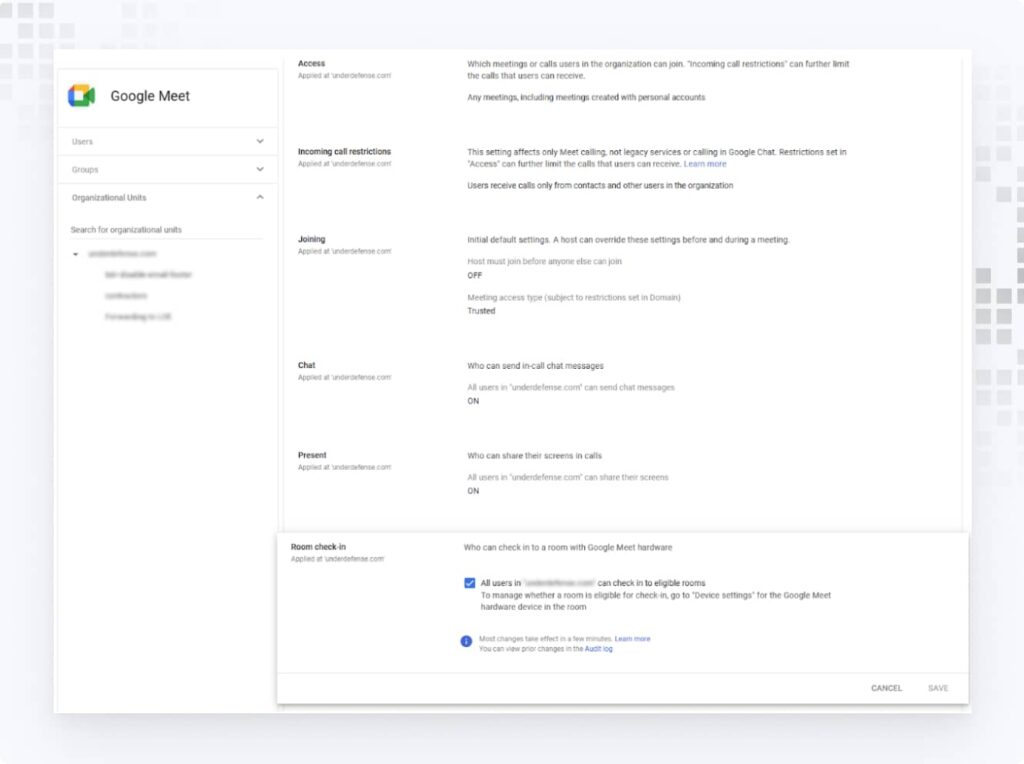
6. Click Save. You might also click Override to access an organizational unit. To later restore the inherited value, click Inherit (or Unset for a group). Changes can take up to 24 hours, but typically come into force quicker.
By turning “by default” feature, organizations can ensure that only authorized participants can check into rooms, reducing the risk of unauthorized access or AI bots joining meetings without permission. This setting is particularly useful for organizations that need stricter access control over their virtual meeting spaces.
Get Your Incident Response Report
See what happened, why it happened, and how to fix it
Final Thoughts
Protecting your Google Meet sessions from unauthorized AI bots requires a multi-layered approach that includes authentication, access controls, monitoring, and education. By implementing these best practices, you can safeguard your virtual meetings against potential AI-driven security threats. Stay proactive, and ensure your team remains aware of evolving risks in the digital workspace.
1. How do I prevent AI bots from joining my Google Meet calls?
Only share meeting links privately, require sign-ins, and disable “Quick access” when possible.
2. Can AI bots bypass the Google Meet waiting room?
Not easily — if waiting rooms are enabled and you manually admit users, bots can’t join undetected.
3. Should I use third-party bots or integrations in Google Meet?
Only use verified, trusted bots approved by your IT admin to avoid risks.
- Defining clear security objectives before implementation.
- Managing SIEM log collection across cloud and on-prem environments.
- Ensuring proper SIEM integration with existing security tools.
- Addressing resource and expertise gaps for continuous monitoring.
4. What are signs of an unauthorized bot in my meeting?
Look for users with generic names, no audio/video, or suspicious behavior (e.g., silent presence or rapid rejoining).
5. How can I increase security for recurring meetings?
Regenerate the meeting link regularly and use calendar invites instead of reusing open links.












